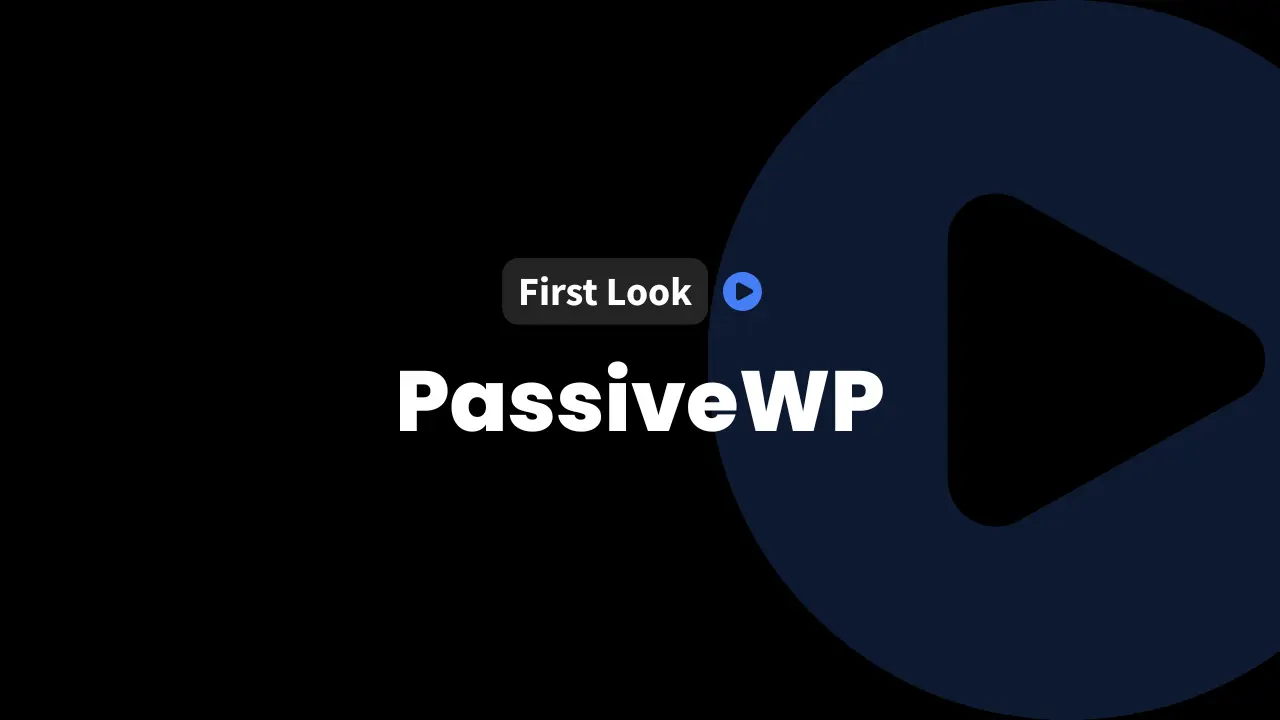Affiliate marketing can become complicated, particularly when we aim to earn from Amazon’s extensive selection. Many tools claim to make it easier, but most force us to juggle plugins, APIs, or jumble our site with clunky code. We took PassiveWP for a test drive to see if it delivers the all-in-one Amazon Associates integration it promises.
Below, we break down every part of our first experience with PassiveWP. We cover what actually happens when a new user tackles PassiveWP for the first time, including installing the plugin, setting up Amazon and AI features, customizing product displays, and tracking performance.
If you’re curious whether this plugin fits your workflow, or if you’re ready to ditch your cobbled-together affiliate stack, keep reading.
How to Get the Best Deal on PassiveWP
InfluenceWP has an exclusive WP Job Openings deal.

Why Try PassiveWP?
PassiveWP caught our eye as a single plugin that handles everything from pulling in Amazon products to cloaking links, managing disclosures, and even generating AI-powered product articles. The promise is “more revenue, less hassle.”
We were eager to see if it actually lives up to that goal and if it plays nicely for affiliate marketers who don’t want to spend hours fiddling with settings.
PassiveWP Website
When we visit a plugin’s website, we want to see more than a flashy landing page. PassiveWP’s site is packed with helpful resources right in the footer:
- Help Center: Searchable knowledge base for quick answers and pre-sales questions
- Roadmap: Insights into features in progress, what’s been released, and what’s next
- Changelog: Transparent log of bug fixes, updates, and product activity
- Contact Us and About Us: Multiple support options, from forms to a visible email and chat widget
We pay a lot of attention to how easy it is to reach support or get technical questions answered. PassiveWP scores high here, offering direct access by email, chat, and helpful documentation.
Social media icons aren’t buried, and their About page puts faces to names, specifically, founder Nathan Lampe, who’s friendly and responsive in our conversations. This openness, plus frequent updates in the changelog and roadmap, builds trust that PassiveWP isn’t a fly-by-night solution. For a tool that promises to impact our site’s revenue, that matters.
Setting Up PassiveWP for the First Time
Getting started with any affiliate plugin can feel like a maze. Here’s what happened as we installed and set up PassiveWP from scratch, step by step:
- Install and activate the plugin.
- Enter the license key.
- Amazon Partner Setup: We needed our Amazon partner tag (essential for Amazon Associates integration) and PassiveWP asks which country our affiliate program is based in.
- Add Amazon Product Advertising API Keys:
- API key and secret are required to pull in accurate product info from Amazon.
- Inputs are protected, not displayed in the clear, a must for security.
- AI Optimization:
- The plugin offers AI-driven product data optimization via an OpenAI API key.
- We provided our key to let PassiveWP enhance product data automatically.
- Universal Affiliate Disclosure:
- We enabled automatic disclosure messages across all posts with affiliate links, supporting transparency and compliance.
Once we completed these steps, the onboarding wrapped up, and we landed in the PassiveWP dashboard, ready to explore.
Touring the PassiveWP Dashboard and Features
Dashboard Analytics and First-Time Setup
The main dashboard offers at-a-glance stats on views, clicks, and other key analytics for our affiliate products. Early on, a yellow warning nudged us to provide more site info, such as confirming what our site is about (helping people with WordPress, in our case) and double-checking disclosure and AI settings.
Securing Amazon and OpenAI Credentials
We appreciate that PassiveWP highlights the option to enhance security for stored API keys. For real-world deployments, we always recommend tightening security wherever possible.
Brand Customization and Design
PassiveWP lets us match product cards and buttons to our brand colors. In our test, we picked hues close to the InfluenceWP palette and saw live previews update as we adjusted settings for:
- Border colors
- Badge background
- Button styling
Extra toggles let us show or hide product prices, disclosure notices, and descriptions. Saving changes was seamless.
Reports by Email
We set up email reports to keep tabs on affiliate stats. Choices include daily, weekly, or monthly summaries. After adding our address, a test email arrived with a clean stats summary and a list of out-of-stock products.
Cloaked Affiliate Links
Affiliate links don’t have to look messy. We set up a custom prefix (“iwp”) so our cloaked URLs look like /iwp/dog-bed rather than long Amazon URLs. This boosts site credibility and makes links easier to remember.
Product Management
Adding products is easy, either by importing through the Amazon API or searching for them by keyword. We tried searching for “dog beds”:
- Results include titles, prices, and estimated Amazon commissions.
- Sorting options range from commission value to customer reviews.
Syncing keeps product data fresh, which helps avoid promoting out-of-stock or outdated listings.
Editing Product Details
PassiveWP lets us customize product cards for our users while keeping required meta fields (like price) locked to official data. Editable options include:
- Title and description
- Product images (add your own or keep Amazon’s)
- Badge text (like “Editor’s Pick”)
- Button text and destination URLs
We even added categories (like “iwp pets”) and tags (“dog bed”) to organize products.
Product Analytics
Within the performance section, we can track:
- Total product views
- Click counts
- Clickthrough rate, sortable by date ranges
Out‑of‑Stock Tracking
A dedicated tab flags any products no longer available, so we don’t send traffic to dead links.
Creating and Managing Affiliate Links
Affiliate marketers need reliable, branded links. Creating a cloaked link in PassiveWP is painless:
- Go to “Links” and create a new one.
- Enter the Amazon URL for your product and choose the redirection type:
- 301 for permanent
- 307 for temporary (we used this for testing)
- The link prefix we set earlier (iwp) creates clean URLs like
/iwp/dog-bed. - Save and use links anywhere on the site.
From the same page, we can view click stats, edit or sort links, and keep everything organized with categories and tags.
Autolink Keywords and Automation
PassiveWP can auto-insert affiliate links for selected keywords across posts and control how many times a keyword is linked. While we skipped full automation for this recorded test, the potential to save time is obvious, set once, and links update everywhere.
Using PassiveWP Blocks for Affiliate Products in WordPress
With the WordPress block editor, adding affiliate products is as easy as:
- Open a post or page and type
/passivewpin a block, or use the sidebar navigation. - Choose the kind of block you want:
- Single product card
- Button grid
- Carousel
- Image table
- Pros and cons list (in beta)
- After adding the block, select your product from the list, or filter by tags and categories.
- Fine-tune the display: override titles, descriptions, and images, or add custom links.
We published a post showcasing a dog bed product. The result? A sharp, branded product card complete with price, description, and affiliate disclosure, all in seconds.
Generating AI-Driven Affiliate Marketing Articles
One standout feature is PassiveWP’s AI article creator built right into the dashboard. The workflow:
- Select article type: best-of list, product review, product comparison, or informational.
- Add a title and keyword (like “best dog beds”), pick a category and style, and set the number of featured products.
- Trigger AI generation and wait as the backend assembles an SEO-ready, friendly article.
- Result: An original post complete with product highlights, pros and cons, and a matching affiliate card.
These AI-generated articles help busy affiliates ramp up content and optimize for SEO with minimal hands-on writing.
Real-Time Analytics and Affiliate Performance Tracking
We tested the affiliate workflow by clicking a PassiveWP-generated link to Amazon, then checked the plugin dashboard:
- Views and clicks appeared nearly instantly.
- The analytics suite shows which products and links attract attention, their CTR, and which posts drive the most traffic.
Having real-time data lets us spot which products need tweaking, which links hit the mark, and where we should focus our energy next.
More Features: Out-of-Stock Alerts and Product Sync
PassiveWP helps avoid wasted clicks with:
- A dedicated out-of-stock area to handle inventory updates.
- Automatic syncing with Amazon ensures product info, pricing, and stock status always match reality.
- Features like article and block automation, while mostly skipped in our test, promise further time savings and efficient management for growing affiliate sites.
Final Thoughts
After this hands-on review, we found PassiveWP to be:
- Beginner-friendly, with straightforward onboarding and clear support paths.
- Powerful for Amazon Affiliates, combining research, import, cloaking, and compliance in one plugin.
- AI-enabled, so busy marketers can generate quality content and optimize products on autopilot.
- Data-rich, empowering site owners to fine-tune what works and react in real time.
- Backed by a responsive team, The PassiveWP crew listens and improves their product regularly.
For affiliates who want to boost their earnings, save time, and take back control of their workflow, PassiveWP deserves a look.
PassiveWP could help you earn more with less effort, and you don’t need to be a tech whiz to get started. We’re pleased with what we saw and might be deep-diving into it more ourselves soon!
Partner with InfluenceWP: Video Creation and Collaboration
InfluenceWP loves showcasing promising products and services. Whether you’re a product creator or service provider, InfluenceWP offers free lifetime partner memberships, and creating videos and posts are just some of the many things we do.