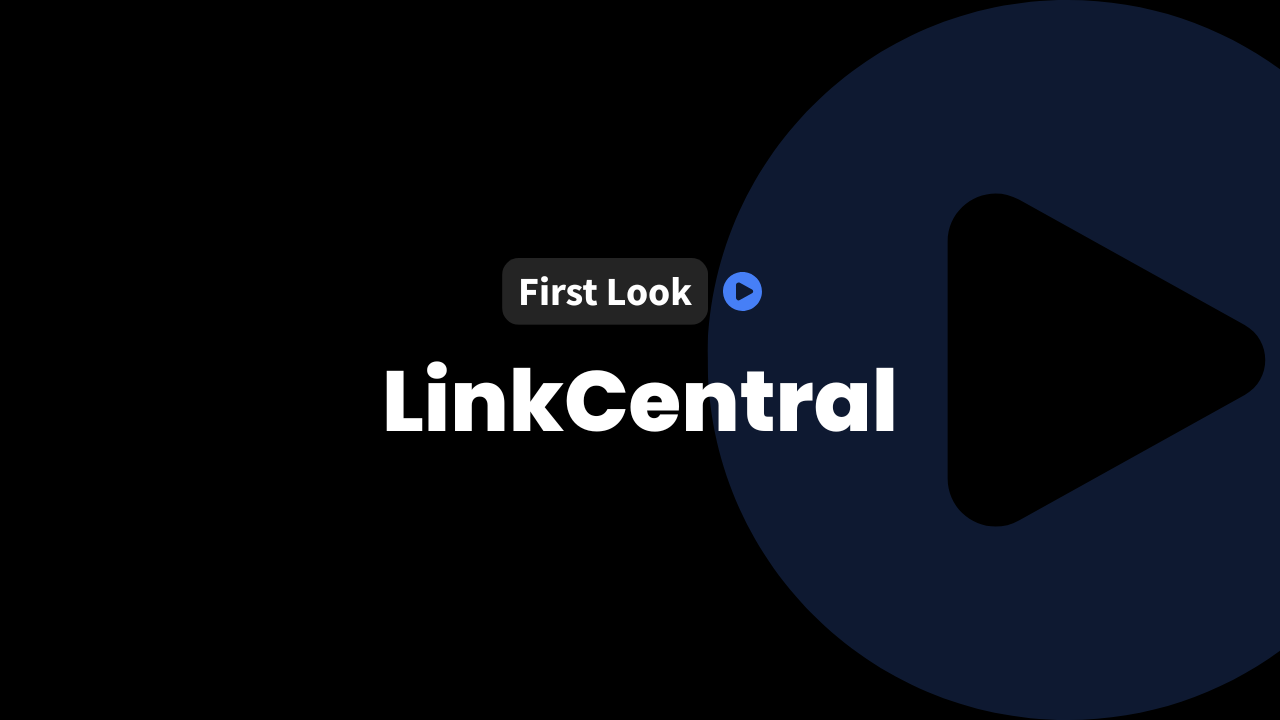Managing links on a WordPress site can get messy, especially as your project grows. Broken links, confusing and super long URLs, and a lack of analytics make it tricky to keep everything streamlined.
That’s where LinkCentral comes in, as a plugin designed to simplify URL management, make link tracking easy, put full link control in your hands, and more. Whether you’re running a blog, an affiliate site, or managing a network of client sites, LinkCentral could save you piles of time and plenty of headaches.
How to Get the Best Deal on LinkCentral
InfluenceWP has an exclusive LinkCentral deal.

Let’s break down what LinkCentral offers, how to set it up, and why it could be a strong addition to your WordPress site.
Overview of LinkCentral Plugin
LinkCentral is more than just a basic URL shortener. It’s an all-in-one tool for managing, tracking, and styling your WordPress links from a central control panel. Here are the standout features:
Core Features:
- Custom URL Shortener: Shorten long URLs to clean, custom slugs.
- Centralized Link Management: Access all your links from one dashboard.
- Built-in Link Tracking and Analytics: Monitor clicks, see where visitors are coming from, and filter out bots.
- Flexible Redirection: Choose between 301 (Permanent), 302 (Temporary), or 307 (Temporary) redirects.
- IP and Bot Filtering: Keep your analytics clean by excluding your own clicks, your team, or bots.
- GDPR Compliance: Privacy features to help with compliance.
- Custom CSS on Links: Style each link or group of links however you’d like.
Pricing and Plans:
- Yearly and Lifetime Pricing: Choose what suits you.
- Site Licenses: Plans for one, three, or ten sites.
- 14-Day Satisfaction Guarantee: Try it risk-free.
Useful Extras:
- Newsletter Signup for Updates
- Connect via Twitter or Pinterest
- Affiliate Program
Navigating the LinkCentral Website and Documentation
Main Website Areas:
- Homepage walkthrough of core features and pricing
- Quick start guides, tutorials, and use case ideas in the top navigation
- News, updates, and community resources
How to Find the Documentation:
- Head to the main LinkCentral site.
- Hover over the “Our Products” menu.
- Click the “Documentation” link.
What’s in the Docs?
- Detailed guides for every integration: Gutenberg, Classic Editor, Elementor, Beaver Builder
- Instructions for inserting links using different methods: shortcode, direct insert, or smart sync
- Clear pros and cons for every method so you can pick the workflow that fits your style
Installing & Setting Up LinkCentral on WordPress
Getting started with LinkCentral is simple, especially if you already know your way around the WordPress dashboard.
Steps to Install and Activate:
- Upload and install the LinkCentral plugin.
- Activate it, then enter your license key if you’ve grabbed the premium version.
Now, let’s look at the main configuration options you’ll see on first setup.
Global Settings Overview:
| Setting | Description |
|---|---|
| Custom URL Prefix | Choose or create a slug as your base for all short links. For example, yoursite.com/go/abc. |
| Global NoFollow | Add “nofollow” to every link by default (overridable per link). |
| Global Sponsored Attribute | Tag all links as “sponsored” if your site is affiliate-heavy (can override at link level). |
| Global Redirection | Pick 301 (permanent), 302 or 307 (temporary) as your default redirect type. |
| Parameter Forwarding | Pass URL parameters to destination links. |
| Global CSS Classes | Style all links sitewide, or override per individual link. |
| Country Tracking | Select tracking via Cloudflare or MaxMind for better geo-analytics. |
What these settings mean:
- Custom Prefix: You decide what your shortened links look like, making them easy to remember and brand.
- Nofollow/Sponsored: Helpful for SEO and compliance—especially important if you manage affiliate content.
- Redirection Type: 301 means permanent (best for SEO changes), while 302/307 helps for temporary moves or campaigns.
- Parameter Forwarding: Keeps tracking codes or referral IDs intact when forwarding traffic (useful for analytics and marketing).
- CSS Classes: Add styles like button designs or brand colors to all your link buttons with a single rule.
Country Tracking:
- Choose your service based on privacy needs or accuracy. Cloudflare and MaxMind are the most popular picks for IP-to-country resolution.
Saving Your Settings:
Click save after tweaking your choices. These global settings can be overridden for any specific link—so you’re never locked in.
Link Tracking & Analytics Features
One advantage of LinkCentral is how it takes care of analytics for you, with no setup needed unless you want deeper tracking.
Out-of-the-Box Analytics:
- Track every click
- See user agent data (what browser or device was used)
- Timestamp logs for each action
- Count unique visitors
Privacy-Focused Controls:
- Exclude specific IP addresses—great for your home office, staff, or developers
- Exclude clicks by WordPress user role (so admins don’t clutter stats)
- Exclude known bots for accurate reporting
Google Analytics 4 Integration:
- If your workflow relies on Google Analytics, you can enable GA4 support
- Configurable via plugin settings (just add your credentials)
- You can use LinkCentral’s built-in stats or stick with GA as both work side by side
Data Management:
- Automatically remove all analytics for deleted links
- Option to expire and clean out old tracking logs after a set period (choose from multiple timeframes)
Privacy Tip: Always update your site privacy policy when tracking changes. Let visitors know what info you gather and why. Being upfront builds trust.
Tracking Features Recap:
- Real-time click stats
- Country and device data
- IP and bot filtering
- Role-specific exclusions
- Seamless integration with major analytics tools
Creating and Managing Links in LinkCentral
LinkCentral shines by letting anyone, from beginners to power users, create and organize links fast.
How to Add a New Link:
- Click “Add New Link” in the dashboard.
- Name your link (e.g., “Partner Outreach”).
- Choose a short slug. You can type “PO” or any custom text.
- Enter your destination URL (the page you want people to reach).
- Optional: Add a long destination link, then shorten it with your custom slug.
Dynamic Redirects and Rules: Want advanced control? For each link, you can add conditional redirects based on:
- Device type (send mobile users to mobile pages)
- Country or location
- Multiple rules per link for complete flexibility
Customize and Override:
- Mark individual links as “sponsored” (good for affiliate offers)
- Assign unique CSS classes, like “affiliate-link” to style with your theme
- Write admin notes for yourself or your team (keeps everyone clear on why a link exists)
Publishing Your Short Links:
- Use the “Smart Insert” feature in Gutenberg or the classic editor for easy updates, as any changes to the link will propagate automatically.
- Prefer shortcodes? Copy and paste each link’s unique code.
- For total control, paste the direct URL.
Example Use Case: Managing Affiliate Links
You run a review blog and want to clean up affiliate URLs. Instead of posting long, ugly tracking links, you use LinkCentral to:
- Create branded slugs like “/go/product” or “/deal/xyz.”
- Tag affiliate links with a sponsored attribute for compliance.
- Assign a custom CSS class so all affiliate buttons share your color and style.
The results? Cleaner posts, easy link tracking, and a quick way to update offers if partnerships change.
Integrations with WordPress Editors & Page Builders
No matter which WordPress editor you use, LinkCentral fits your setup.
Supported Editors:
- Gutenberg Block Editor: Insert links using blocks or with shortcodes.
- Classic Editor / TinyMCE: Smooth integration for the old-school crowd.
- Elementor: Full support for dynamic content via Elementor Pro’s dynamic tags.
- Beaver Builder: Insert links directly into modules.
Link Insertion Types:
| Insertion Type | How It Works | When to Use It |
|---|---|---|
| Synchronized | Updates everywhere if the link changes | Ideal for links needing frequent updates |
| Direct | Static URL placement | Use when the link will rarely (or never) change |
| Shortcode | Use WordPress [shortcode] in content | Flexible and works across editors |
Pros and Cons:
- Synchronized:
Pros: Effortless updates, reduces maintenance
Cons: Requires plugin to remain active - Direct:
Pros: Lightweight, static, portable
Cons: No auto-updates after changes - Shortcode:
Pros: Compatible with all editors, dynamic
Cons: Shortcodes may feel clunky in visual editors
Tip for Page Builder Users:
If you’re building pages in Elementor or Beaver Builder, use the dynamic tag integration. You’ll get centralized control and styling with no extra hassle.
Using LinkCentral’s Link Insights and Categories
Good link management isn’t just about shortening URLs. Monitoring performance and organizing links makes a huge difference.
Insights Dashboard:
- See a snapshot of each link’s performance.
- Track clicks, user agents (browser or device types), timestamps, and where that traffic lands.
- Great for spotting which links drive the most engagement.
Organize with Categories:
- Add categories “Affiliate,” “Social,” “Partners,” etc.
- Assign each link to a category for sorting and filtered views.
- Makes reporting and cleanup a breeze, especially on large sites.
Centralized Management:
- View your entire link library in a single list.
- Filter, search, and bulk-edit as needed.
- Perfect for teams or agency setups.
Key Category Benefits:
- Easy group edits to update all affiliate links in one go.
- Clear reports so you know which types of links see the highest action.
- Less clutter and confusion.
Styling and Customizing Links
Your links shouldn’t just work; they should match your site’s look and feel.
Global and Per-Link CSS:
- Set sitewide CSS classes in global settings for a unified appearance.
- Assign per-link classes like “affiliate-btn” or “special-offer” for special styling.
Add this class to any link in LinkCentral, and it’ll pop on your site.
Final Thoughts
If you want better link management, sharper tracking, and clean URLs on WordPress, LinkCentral is worth adding to your plugin toolkit. Give it a try, and see how much easier your website administration can be.
- Quick Setup and Simple Interface: LinkCentral installs fast, the settings are clear, and you get link results right away.
- Flexible Customization: Global controls streamline your process, but per-link overrides mean nothing is set in stone.
- In-Depth Tracking: Built-in analytics and privacy features give you control over your data, which is a giant bonus for those not wanting complex GA setups.
- Editor and Page Builder Integration: No matter how you create your posts or pages, LinkCentral fits into your workflow.
Partner with InfluenceWP: Video Creation and Collaboration
InfluenceWP loves showcasing promising products and services. Whether you’re a product creator or service provider, InfluenceWP offers free lifetime partner memberships, and creating videos and posts are just some of the many things we do.