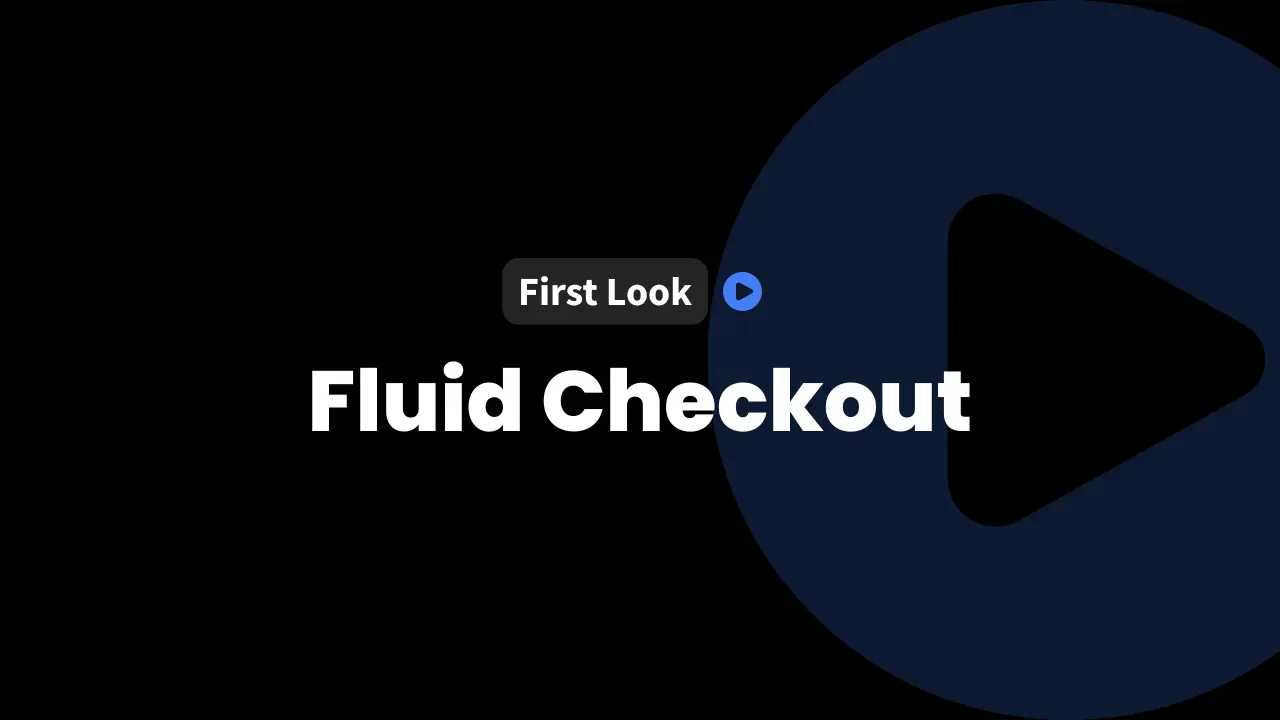WooCommerce store owners face a constant challenge: turning buyers who fill their carts into customers who actually complete the checkout. A clunky, distracting, or confusing checkout process causes frustration and lost sales. That’s where Fluid Checkout comes in.
In this post, we’ll walk you through an in-depth look at Fluid Checkout, a WordPress plugin that promises a frictionless, multi-step checkout experience for WooCommerce. We share what it’s like to use the plugin for the first time, the features that stand out, what you can expect from both free and paid versions, and key setup tips.
Trying to find the best way to improve your store’s checkout? Read on for a real-world, user-focused review of Fluid Checkout, with step-by-step insights and a clear breakdown of what you’ll get.

What Is Fluid Checkout?
Fluid Checkout is a WordPress plugin built specifically for WooCommerce shops. Its main mission is simple and clear: boost conversions by making checkout painless for your customers. The headline feature is a multi-step checkout, designed to guide users through their purchases in easy-to-digest stages, reducing overwhelm and confusion.
But Fluid Checkout packs in more than just a pretty multi-step form. It gives users a modern, distraction-free experience and comes with a rich set of features for customization, add-ons, and integrations. Store owners can fine-tune nearly every angle of their checkout process, all without requiring a developer.
Navigating Fluid Checkout’s Website
A plugin’s website says a lot about the tool itself. If you visit fluidcheckout.com, you’ll notice the address is straightforward, easy to remember, and friendly for sharing with clients.
Here’s what stands out when exploring their site:
- Add-Ons in the Footer: Fluid Checkout offers some powerful add-ons you can find listed at the bottom of their home page, including Google Address Autocomplete, Address Book (for saved addresses), and EU VAT Assistant.
- Support Page: The support portal is easy to navigate, with clear options for creating support tickets and tracking their progress. There’s even a search tool for tickets, handy if you manage multiple stores or need to keep tabs on past requests. At the time of review, they were hiring, and the founder, Diego, is active and approachable by all accounts.
- About Page: Fluid Checkout’s mission, plugin benefits, and team background are laid out in plain English. There’s information about their affiliate program for those interested in promoting the plugin.
- Documentation: The Fluid Checkout documentation is thorough. It covers both the core plugin and available add-ons. The site’s documentation is clear and encourages you to get started even if you’re not a developer.
The initial impression from the website is confidence, as Fluid Checkout isn’t hiding anything. They back up their product with strong support and accessible knowledge.
The Cart and Checkout: What Customers See
Fluid Checkout makes the biggest impact where it matters most: when your buyers are ready to pay. Here’s a breakdown of what’s different right out of the box.
Cart Page Upgrades
Moving from the default WooCommerce cart to Fluid Checkout, several subtle but important changes become immediately clear:
- Navigation Moves: Some menu elements change sides for better usability.
- Coupon Code Placement: The coupon code box is now located on the left instead of the right, making it easier to notice.
- Checkout Button: The checkout call-to-action is more visible and pronounced, nudging customers forward.
- Table Layouts: Product tables and order summaries look cleaner and less crowded.
All these small design tweaks help streamline the cart experience, making it feel more modern and purpose-driven, without creating confusion.
The Multi-Step Checkout Form
The real star feature, multi-step checkout, is enabled by default. Instead of facing a wall of fields and options, your customer sees checkout broken into simple, logical chunks. Here’s how it flows:
- Cart Summary (review items, enter coupon if needed)
- Address Information (with expandable fields for less clutter)
- Billing & Shipping (shows or hides sections based on what’s needed)
- Payment Details
- Order Confirmation (custom thank you page)
A progress bar at the top lets shoppers know exactly where they are, reducing anxiety and the chance of them dropping off from confusion.
Fluid Checkout hides less essential fields by default and allows expansion only when the customer needs them. This minimization removes distractions and helps customers focus on what’s required at each step.
Modern, Distraction-Free User Experience
Key interface upgrades include:
- Minimal top bar instead of a large header or footer
- Expandable areas for coupon codes and additional fields
- Custom logo display in the header if desired
- Editable order summaries
Fluid Checkout’s multi-step flow encourages conversions by keeping shoppers on task, without overwhelming them. The plugin makes WooCommerce feel like a much more polished, high-end shop.
Fine-Tuning With Fluid Checkout Settings
The settings pages are where Fluid Checkout shows its flexibility. Store owners and admins can shape the experience without touching code.
Dashboard and Quick Links
From the dashboard, you’ll find links to documentation, support, and handy shortcuts to add-ons. Everything you’d need for setup or troubleshooting is a click away.
Checkout Page Customization
- Multi-Step vs. Single Step: Switch easily between both, depending on which you prefer.
- Design Templates: Choose from classic, boxed, split, or minimalist looks.
- Dark Mode: Option available if your store’s branding calls for it.
- Distraction-Free Checkout: Hide headers and footers automatically, displaying only a slim top bar with your site name or logo.
- Colors and Progress Bar: Tweak the background and progress bar colors to fit your brand.
Express Checkout
Toggle on express checkout for even faster-moving buyers. Enabling this brings up extra options aimed at repeat customers or those who want to breeze through.
Order Summary and Cart Options
- Control visibility and placement of the order summary
- Allow or prevent editing of cart items from within checkout
- Hide the cart if not needed
- Choose where to display the “Place Order” button
- Add trust symbols: SSL badges, certifications, and more (with docs for how-to)
Coupon Code and Checkout Field Controls
- Decide exactly where coupon fields show up
- Hide or display extra checkout fields based on your store’s requirements
- Step review sections: let users skip steps already completed
- Autosave customer data for a smoother return experience
- Option to request shipping address before billing, depending on your product types
Page-Specific Customizations
- Cart Page: Hide or show elements, add trust badges for social proof.
- Thank You Page: Decide what to display post-purchase.
- Order Pay Page: Handy for manually created orders or pending orders that need payment.
Integrations
Fluid Checkout integrates with WooCommerce Subscriptions and other WooCommerce plugins, letting you control where subscription data appears during checkout (before, within, or after order items).
Advanced Tools
- Debug Mode: Useful for troubleshooting issues before launching changes live.
- Replace Select Fields: Advanced control for form dropdowns needing special handling.
- Fix Mobile Zoom: Automatically increases input field size to prevent unwanted zooming on mobile devices, reducing headaches for both the user and the site owner.
Free vs. Pro: Which Version Do You Need?
Fluid Checkout offers a generous free version as well as a Pro upgrade packed with advanced features.
What’s Included in the Free Version?
- Multi-step or single-step checkout layouts
- Add trust symbols on checkout page
- Control over shipping phone field and optional fields
- Autosave and step review to skip completed checkout sections
- Request shipping info before billing info
- Allow quick login without leaving checkout
What Do You Get With Pro?
- Extra design templates (classic box, split, minimalist)
- Optimized cart and order receive/thank you pages
- Full control over order pay pages
- More integration, customization, and design options
Pricing is flexible and available for 1, 5, or 25 sites with a 30-day money-back guarantee. You can check the latest details and feature comparison on the Fluid Checkout pricing page.
Here’s a quick comparison:
| Feature | Free Version | Pro Version |
|---|---|---|
| Multi-step Checkout | Yes | Yes |
| Single-step Checkout | Yes | Yes |
| Design Templates | Basic | Classic, Boxed, More |
| Trust Symbols on Checkout | Yes | Yes |
| Optimized Cart Page | No | Yes |
| Order Pay/Thank You Pages | Basic | Fully Optimized |
| WooCommerce Add-ons | Limited | Full Support |
| Priority Support | No | Yes |
| Pricing | Free | Paid (various plans) |
Starting with the free version is a great choice. If your needs grow, upgrading unlocks even more flexibility.
Final Thoughts
Fluid Checkout brings a noticeable polish and modern flow to WooCommerce stores, especially for shop owners who feel their checkout process is costing them sales or confusing customers. With a distraction-free, focused funnel, your buyers are more likely to complete purchases. The free version is generous, giving you a true feel for the plugin’s approach and value.
If advanced layout and integration options matter to you, Fluid Checkout Pro is worth a look. The settings panel is rich but not overwhelming, letting you fine-tune almost everything with a few clicks.
If you want to optimize your store’s checkout, increase conversion rates, and keep customers on track, Fluid Checkout’s multi-step flow is well worth exploring. Start with the free version, play around on a test site, and see what your colleagues and customers think before rolling it out in production.
Fluid Checkout shows that even small UX upgrades in the right place can drive real improvements for online stores. Give it a test spin with the free version and see if it’s the upgrade your checkout has been waiting for.
Partner with InfluenceWP: Video Creation and Collaboration
InfluenceWP loves showcasing promising products and services. Whether you’re a product creator or service provider, InfluenceWP offers free lifetime partner memberships, and creating videos and posts are just some of the many things we do.